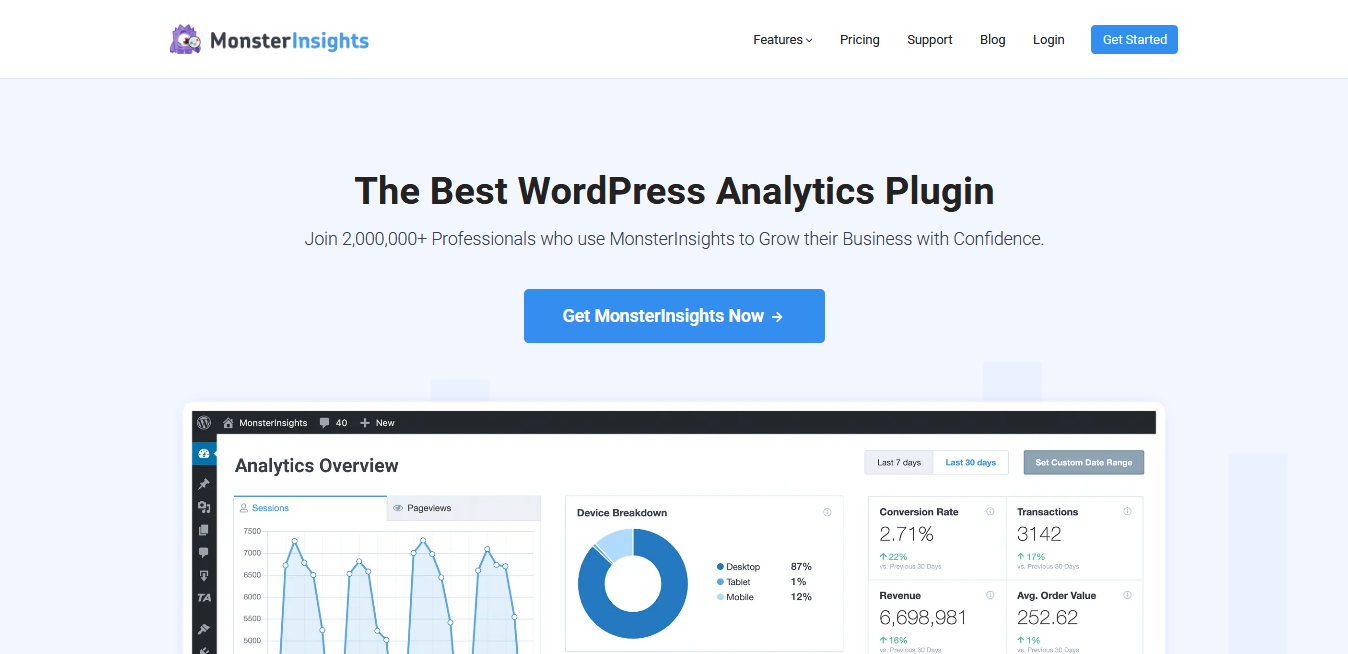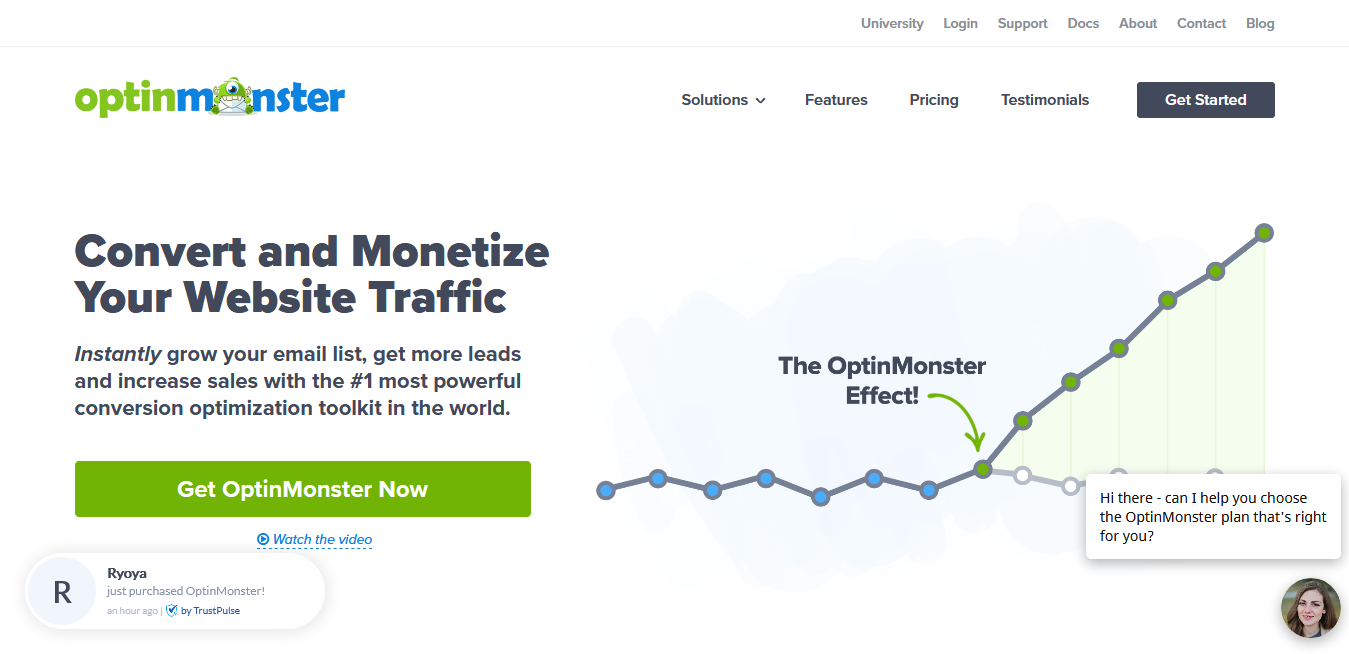Are you in search of good WordPress GDPR plugins to ensure that your WordPress website complies with the stated laws? If your answer is yes, then this article is for you.
All the websites that collect information about people globally need to be GDPR compliant. It is very necessary and to do this, you will find various WordPress plugins. You can choose from several WordPress GDPR plugin alternatives.
The boon of WordPress is that you can get hold of various plugins to assist you to comply with GDPR guidelines in a few clicks.
There are so many options that could confuse you which to choose and which not to. To make it simple and easy for you, we have come up with the list of best hand-picked WordPress GDPR plugins to enhance your compliance.
Before diving into the list of WordPress GDPR plugins, let us know what actually is GDPR and why it matters.
What is GDPR?
GDPR is the acronym of the General Data Protection Regulation. It is a law introduced by the European Union(EU) in May 2018 that gives individuals in the EU specific rights over accessing and controlling their data on the internet. Also, GDPR can be defined as the new set of rules that are designed to give EU citizens more control over their personal data.
GDPR is a very tangled law consisting of 200 pages long documentation. So, it’s quite not possible to go through one by one in this article.
The main objective of GDPR is to untangle the regulatory environment for business so that both citizens as well as businesses associated with the European Union can extensively benefit from the digital economy.
They are revised to reflect the world we are living in now and embraces laws and obligations with the inclusion of personal data, privacy, and consent all around Europe up to the speed for the internet-connected age.
It is very well known by all of us that almost every aspect of our lives revolves around data. Starting from social media companies, to banks, retailers, and governments – almost every service that we use to call for the collection and analysis of our personal data. To be more precise, the pieces of information such as your name, address, credit card number, and more are all collected, analyzed, and, perhaps most importantly, stored by organizations.
What is GDPR compliance?
Data breaches inevitably happen. Of course, we are not pre-informed of such activities. Information gets lost, stolen, or otherwise released into the hands of people who were never intended to see it – and those people often have malicious intent.
Under the terms of GDPR, not only do organizations have to ensure that personal data is gathered legally and under strict conditions, but those who collect and manage it are obliged to protect it from misuse and exploitation, as well as to respect the rights of data owners – or face penalties for not doing so. This is all about GDPR compliance.
Why Does GDPR matter?
GDPR applies to all the organizations that collect or process data relating to individuals in the European Union globally. For example, if you live in the United States and run a business website or an online store with clients in Europe, then it is necessarily required that you comply with GDPR.
As the websites are dynamic in nature, a single plugin cannot offer 100% GDPR compliance. However, several such plugins have added GDPR friendly options to ensure that your website abides by the law.
If you don’t make your website GDPR compliant then there are hefty fines and penalties put forth by the European Union for businesses that don’t meet the requirements of GDPR. The enterprises may face fines of up to 4% of their annual global revenue or may have to pay €20 million.
No matter you are operating your website from outside the EU, GDPR applies to everyone. The reason behind it is if your website traffic is coming from any European nation, you need to comply with GDPR.
Now let’s get into listing of best and popular WordPress GDPR plugins that will enhance compliance in your WordPress sites.
1. MonsterInsights
Let’s start our list with MonsterInsights. It is the best Google Analytics plugin for WordPress. You can easily add the Google Analytics tracking code to your website. After that, it presents powerful reports within your WordPress admin panel. MonsterInsights offers an EU compliance add-on, which you can use to meet GDPR requirements in just a few clicks.
Since Google Analytics tracks a user’s personal data, IP addresses, cookies, and other information for behavioral profiling, it is of utmost importance to anonymize your user’s data or get approval from them. And, it is easy to anonymize or even disable personal data tracking with MonsterInsights.
Furthermore, GDPR requires you to get explicit consent before the collection or processing of personal identifying information from EU residents, such as IP addresses. You can use the MonsterInsights EU Compliance addon if you want to anonymize data automatically.
You can protect the identity of IP addresses, disable demographics and interest reports for remarketing and advertising, and disable UserID and author name tracking with MonsterInsights EU Compliance addon. You can also disable UserID tracking for eCommerce hits, form tracking hits, and custom dimensions.
The MonsterInsights EU compliance add-on consolidates neatly with the Cookies Notice plugin which means that without the consent of users MonsterInsights will not load the analytics script. Similarly, this plugin also incorporates other GDPR plugins, so you can easily disable cookies and get consent from users, without having to change any code on your website.
Pricing: MonsterInsights costs from $99.50/year. This includes the EU Compliance addon.
2. WPForms
WPForms is one of the best contact form plugins for WordPress that you can use to create different kinds of forms. Whether you want to create a simple form, survey, or file upload form, you can build with so much ease by making use of WPForms drag and drop builder and pre-built templates. It has built-in GDPR compliance.
In order to make your form compliant, you need to go to the settings page of the plugin and check the box next to GDPR enhancement options. After this step, no IP addresses will be collected by WPForms on any forms.
By enabling extra GDPR options, you can disable user tracking cookies and also disable storing details of the user’s browser as well as the operating system. There is another choice with WPForms which is you can turn on GDPR protection for individual particular forms rather than for all forms by checking a box in the setting for each form.
WPForms provides a GDPR enhancement property that will help you ensure if all your forms comply with GDPR. It assists you in stopping all geo-location tracking and cookies with just one click. Moreover, you are also offered with an option to stop IP addresses along with User-Agent information related to any form of entry.
Pricing: WPForms costs from $39.50/year. You can also get GDPR compliance with a free version of WPForms.
3. Cookie Notice for GDPR and CCPA
I guess using cookies is likely one of the most familiar ways of collecting data and using it on the internet. Cookie Notice for GDPR and CCPA is a completely free WordPress cookie notification popup plugin that allows users to give or refuse consent for you to use cookies. Cookie Notice for GDPR is one of the most popular plugins for WordPress. It helps you comply with GDPR and also with CCPA (the California Consumer Privacy Act).
Cookie Notice permits you to gracefully notify users that your website uses cookies and provides assistance to comply with the European Union GDPR cookie law and CCPA regulations. Also, you can personalize the cookie notice for your users and encompass links to your privacy policy or legitimate pages. To get Cookie Notice up and running on your site is much easier done than said.
Cookie Notice is an SEO friendly plugin that allows for cookie expiration settings and is compatible with WPML in case you have multilingual websites. Also, it incorporates with MonsterInsights neatly and holds on to Google Analytics code until a user gives consent. The tool comes with several options available to customize the usage on your website.
It is super quick and simple but has one difficult part that is writing your privacy policy for using cookies in the first place.
Pricing: Cookie Notice is completely free and does not have a premium version.
4. OptinMonster
OptinMonster is one of the best popup creators and lead generation tools for WordPress. You can make sure that your email signup forms are GDPR compliant using OptinMonster. You can also create a wide collection of email newsletter signup forms With the help of OptinMonster. Not only that, but you can also generate several optins that you can display differently on your website.
You can create visually appealing and extremely awesome optin forms that are optimized for the lofty conversion rates by making use of OptinMonster’s powerful drag & drop builder. OptinMonster allows you to add a privacy policy field with a customizable checkbox very easily. Users can then only submit the form once they’ve checked the box.
OptionMonster gives you permission to target your viewers on the basis of their location. It is the best way to ensure you are showing GDPR compliant optins to customers residing in European Union countries. The very friendly customer service team of OptinMonster is always ready to answer your questions about GDPR.
OptionMonster has the scheme of !00% No-Risk 14-Day Money-Back Guarantee as they have full faith in their products and believe that no customer will have to be disappointed regarding their products.
Pricing: OptinMonster costs from $9/month (billed annually). You need the Growth plan for geolocation targeting, which costs from $49/month.
5. Complianz
You can create a cookie note for different regions such as the EU, UK, USA, or Canada by using Complianz. It also lets you create a GDPR ‘cookie wall’ as well as different types of banners. Moreover, there is a built-in option to scan your site for cookies. You can automatically add a cookie description to your website using Complianz.
This plugin integrates with Tag Manager, Analytics. Besides that, there are placeholders for iFrames, videos, and a wide range of plugin compatibility. The setup process of Complianz is very simple and user-friendly. It takes you to step by step through getting the plugin up and running on your site.
You will come across a limited free version of Complianz as well as a premium version. By making use of this premium version, you can view statistics, use A/B testing to improve your cookie accept ratio, generate legally approved documents, and a lot more. Lastly, Complianz is compatible with WordPress multisite networks.
Pricing: The cost of the premium version of Complianz starts from $55/year. There is also a limited free version.
6. GDPR Framework
GDPR Framework, a service of Data443.com is a great tool that allows you to manage personal data on a website. You can also delete personal information automatically using this plugin. It is not just limited to the deletion of data but it can also be set to anonymize data as well. Data443 has been providing superior GDPR compliance products like ClassiDocs, Blockchain privacy, and enterprise cloud eDiscovery tools.
One of the best parts of the GDPR Framework is that it supports other plugins as well. The plugins include Gravity Forms, Contact Form 7, Formidable Forms, and WPML. If you own an online store then this plugin also provides support for your WooCommerce website.
GDPR Framework will give out a record of the items that are being used on your website. This is helpful if you’re not sure what plugins, themes, or files are accessing personal data. Besides that, this plugin will also generate a GDPR compliant Privacy Policy template page into WordPress. The regulation of GDPR is a huge and complicated law. Each member countries approve these laws into their own legislation and language.
Some of its features are it gives users an optional time frame to give their consent, Do Not Sell my private information capability released, Enable DSAR on one page – allows even those without an account to automatically view, export, and delete their personal data, Track, manage, and withdraw consent, Use a helpful installation wizard to get you started quickly, Enable your larger organization to summarize and consolidate DSAR work, Developer-friendly – Everything can be extended, every feature and template can be overridden, Cookie solution.
7. WP GDPR Compliance
WP GDPR Compliance is a plugin that assists website and webshop holders to comply with European privacy regulations. One thing you need to keep in mind before downloading this plugin is the activation of this plugin does not guarantee your site fully complies with GDPR. This plugin allows you to automatically add a GDPR checkbox to certain areas of your website. This includes WordPress comments and registration, and also WooCommerce pages.
Using WP GDPR Compliance makes it super easy for users to appeal to view their data and information that are being stored on your database. Users can have access to their data by requesting. They can also request that you delete their information if they want to. Moreover, it providers a special Data Request page that lets users have temporary access to their information.
Some of its features include adding consents and giving your visitors’ full control, keeping a consent log for supported plugins, adding checkboxes to supported plugins for explicit visitor consent, ‘Right to access’ through encrypted audit logs and double opt-in mail, Right to be forgotten’ by anonymizing user data.
Pricing: The price of WP GDPR Compliance is free but if you want, you can donate to the developers.
8. GDPR Cookie Compliance (Moove)
If you want to enable or disable cookies on your website as per your preference then GDPR Cookie Compliance from Moove is a great option for you. The beauty of this plugin is that cookie consent notice is fully customizable and editable so you can use your own text, logo, colors, and fonts. This plugin is especially useful in building your website for cookie laws, data protection, and privacy regulations.
The premium version of this plugin offers a ‘cookie wall’ which averts users from viewing your website until and unless they either accept or reject cookies. With this plugin, you can even target audiences on the basis of their location and check out the statistics about the number of users who accepted your cookies and who did not. You need to add the scripts that use cookies into the plugin’s settings. Otherwise, it can’t block them.
The key features of GDPR Cookie Compliance are it gives users full control over cookies stored on their computers, including the ability for users to revoke their consent, fully customizable, fully editable, flexibility, allows to either accept or reject cookies, consent expiration settings, mobile responsive design, includes links to the privacy policy page, SEO friendly, and CDN base URL support.
Pricing: The basic version of GDPR Cookie Compliance is free whereas the premium version offers more features and costs from £49 (GBP)
You need to decide on the GDPR plugins totally on the basis of your needs. You can choose any plugins from the list. And don’t forget that you cannot make your site fully GDPR compliant by using only a single plugin.
We hope this article was helpful in understanding different WordPress GDPR plugins that you can use to enhance compliance in your WordPress website.
You might also want to see WordPress Download Manager Plugins.