Are you seeking the best Backup Plugins in WordPress? Are you wondering which WordPress Backup Plugin defines and satisfies your needs the best? If your answers to these questions are yes, then you can’t afford to miss this article as we have come with a collection of the Best WordPress Backup Plugins that you’ll need to keep regular backups of your WordPress website.
One of the best things you can do to keep your WordPress website secure is keeping regular backups. If you are regularly backing up of your website then you are obviously on the safe side and also it can save you in catastrophic situations such as your website being hacked or you unintentionally lock yourself out.
In case your website crashes, you need to find a way to get up and start running as soon as possible. This is the major reason why you need a good and reliable WordPress Backup Plugin. You may get into trouble if you can’t get back quickly as you may deteriorate your relationship with your clients and website viewers, lose SEO rankings, and so on. But, if you are using backup plugins in WordPress then it will restore all of your WordPress website content.
You will come across various free and premium backup plugins in WordPress and most of them are very easy to use. Let’s discuss them in detail.
There are different ways to backup your website in WordPress. Some plugins allow you to only backup your WordPress database. Some plugins let you backup your entire website, including your database and all WordPress files. You can schedule a backup to run automatically with a scheduled backup.
UpdraftPlus
With more than a million active installations, UpdraftPlus is one of the most popular backup plugins in WordPress on the market. It has the ratings of 4.9 out of 5 star average which is extremely good. UpdraftPlus allows you to create a complete backup of your WordPress website and store it on the cloud or download it to your computer. The plugin supports scheduled backups as well as on-demand backups. Also, you have the option to choose which files you want to backup.
The best thing about this back plugin is its easy usability because even if you don’t have much technical experience, the interface is very straightforward. The simplicity allows you to backup and restore the content from your WordPress admin panel in just a click or two.
You can effortlessly set up full, manual, or scheduled backups of all your website files including your database, plugins, and themes. Restoration of your files is also not that difficult and you can do it with minimal technical knowledge. You get UpdraftPlus in both free and premium versions. The free version is fully-stuffed with all-important features while you can enhance the elemental functionalities with the paid version.
UpdraftPlus gives you remote storage options to places such as Google Drive, Dropbox, OneDrive, and many more like other backup plugins. If you have any issues with this plugin, the customer support team is exceptional.
The free version of UpdraftPlus works perfectly fine but if you want extra features such as incremental backups, easy duplication or migration of websites, multisite compatibility, backing up non WordPress files and databases to multiple remote locations, database encryption, advanced reporting, etc, then you can upgrade to the premium plan starting from $42 per year.
BackupBuddy
BackupBuddy is one of the most widely used premium backup plugin in WordPress that is used by over half a million WordPress websites. This backup plugin gives you the feasibility to easily schedule daily, weekly, and monthly backups. It has been protecting WordPress websites since early 2010. Other backup plugins are designed to only backup your database. But, with BackupBuddy you can backup the entire WordPress installation.
The components such as website pages, posts, comments, widgets, users, databases, core files, custom posts, categories, tags, images, videos, plugin files, settings, and themes will all be backed up with BackupBuddy. All of these files are stored in a safe location after they are backed up. Also, you download a zip file to have another copy on your hard drive after every backup. Moreover, you can also send backups to remote storage locations such as Dropbox, Google Drive, and BackupBuddy Stash.
If you ever face a problem and need to recover content, you can restore your entire WordPress website with so much ease using BackupBuddy. Not only that, but BackupBuddy is also exceptionally useful when it comes to user error. You can easily restore the content in a matter of few clicks if you unintentionally delete a post.
The beauty of BackupBuddy is that it is not a subscription-based service. It means that there is no monthly fee. It is a cost-effective premium WordPress backup solution for you. The pricing of this plugin is $80 for Blogger Plan(1 Site License). It is a full-packaged backup plugin that you can use to duplicate, migrate, and restore websites.
You are given access to premium support forums, frequent updates, and 1 GB of BackupBuddy Stash storage to store your backups. And, this plugin also performs scans to check malware, which can possibly identify any problems before they happen.
BlogVault
Trusted by more than four hundred thousand websites, BlogVault is another popular backup plugin in WordPress. It is very easy to use that even the newest WordPress users can learn the procedures in no time. This plugin also has the provision of easy migration in case you want to switch to a different web hosting. One of the major benefits of using BlogVault is that it backs up your WordPress website even if your website is down. Don’t you think it’s an amazing feature? There is something more! You’ll be able to access any backups via your BlogVault dashboard while you wait for your site to go back up.
Rather than just a WordPress backup plugin, BlogVault is a Software as a Service(SaaS) solution. It means it creates offsite backups independently on BlogVault servers, so there will be a zero load on your server. It is an efficient and easy-to-use WordPress backup solution. BlogVault comes with a built-in staging site feature to let you test your website easily.
BlogVault creates an automatic backup of your WordPress website daily and gives you permission to manually create boundless on-demand backups. Furthermore, it creates multiple backup copies of your website, allowing you to upload them into a third-party storage site such as Google Drive or DropBox for even more protection against lost data. This plugin also ensures optimal performance for your website. You can recover your website with just a single click and return it to what it was the day before the hack or loss of information.
BlogVault comes with lots of useful features but when looking at its price, it seems to be quite expensive. You need to pay $89 for the basic plan which offers one site license. For small businesses, the price seems to be high.
WP Time Capsule
If you are searching for backup plugins in WordPress to back up only your recent files and not your entire WordPress website then WP Time Capsule can be a great option for you. You can back up your website to your preferred cloud storage locations such as Dropbox, Google Drive, or Amazon S3 by using this backup plugin. WP Time Capsule blends neatly with your cloud storage applications.
WP Time Capsule is effortlessly easy to use that even a novice user can handle all of the features without much struggle. Once the plugin is installed and set up, it’s pretty indulgent moving forward. When talking about the major advantage of using WP Time Capsule, it consumes considerably fewer server resources since it doesn’t compress and zip your backup files.
This plugin offers you an amazing feature which is the calendar view option. It is exceptionally useful if you want to restore content from a specific date. It is very simple and straightforward. All you have to do is click on the date, and decide if you want to view or restore files from your selection.
In order to get started with WP Time Capsule, create an account on WP Time Capsule, install the free plugin and then finally connect to the cloud storage application with your plugin so that you can easily send your WordPress backup files to your desired location. Well, this plugin is for you if you are looking for a simple, straightforward, user-friendly, and easy-to-use backup plugin in WordPress.
BackWPUp
The next WordPress backup plugin on our list is BackWPUp. This plugin backs up your complete WordPress installation and saves them to a remote location according to your preference such as Dropbox or Amazon S3.
BackWPUp is free of cost but you can also upgrade to a premium plan to enhance the backup and security of your WordPress website with extra additional features. The premium version of BackWPUp allows you to store backup files to Google Drive and Amazon Glacier. Some of the distinctive features of the premium version include back up to multiple destinations per job, synchronize files on remote backup locations like Google Drive, Dropbox, allows backing up of specific file path of your site as per your needs.
The plugin is extremely easy to use and permits you to schedule automatic backups according to your site’s update frequency. Moreover, it is also very simple to restore a WordPress website from backups. The BackWPup Pro version comes with priority support, the ability to store backups on Google Drive, and some other cool features. Being used by over six hundred thousand websites, BackWPUp is one of the great alternatives to other backup plugins that are mentioned in the list.
Duplicator
With over 20 million downloads, Duplicator is a very popular WordPress plugin that can be used to migrate WordPress websites. However, it also provides website backup features. Talking in detail, Duplicator allows WordPress users to easily migrate, copy, move, or clone a website from one location to another and obviously serves as a simple backup utility. Duplicator makes it easy to back up all your WordPress files in zip format, so you can download them offline, migrating across the same or different servers.
Well, there is an advantage of using Duplicator and that is the ability to clone your pre-configured websites. Duplicator allows you to configure a single site and bundle it up rather than having to manually configure all your favored themes or plugins. This way you can migrate your pre-configured WordPress sites to different locations, eliminating the need for reworking. This plugin lets you duplicate a live website to a staging area, or duplicate your staging area to a live site. It can be done either way as per the necessity of the users. Duplicator allows you to execute a full migration in WordPress without having to import and export SQL scripts.
If you are in the need of plugins that allow you to migrate your website from one location to another then Duplicator is suitable for you. Also, Duplicator is not as beginner-friendly as other plugins as you may need basic coding understandings before you get started with this plugin. Like many other WordPress backup plugins, Duplicator also allows you to schedule backups, sen them to cloud storage locations, and even send email notifications to yourself.
The pricing of Duplicator is free but if you want to access additional features then you can upgrade to its premium version at the price starting at $79 per year. It’s not that expensive.
BoldGrid Backup
BoldGrid Backup is a very powerful, easy-to-use, and secure backup plugin for your WordPress website. Furthermore, BoldGrid Backup is an automated WordPress backup solution by BoldGrid, which is a website builder powered by WordPress. This backup plugin is very useful as it allows you to easily create backups of your website, restore your sites after it crashes, and you can even use it to migrate your WordPress websites as you switch to new web hosts. There are two ways to backup your website. One of them is manually creating backups with a single click and the other one is to set up automated backups for your website.
The advantage of using the BoldGrid Backup plugin is the bundle of other powerful tools you will get with the purchase of this plugin. This plugin comes with an automated fault protection feature which automatically creates a backup of your website before it updates. And in any case, if an update fails, it automatically rolls back your WordPress site to the last backup. It’s a great feature that protects you against update errors. This feature makes this plugin even more appealing.
It allows you to store up to 10 backup archives on your dashboard and more in remote storage locations like Amazon S3, FTP, or SFTP. BoldGrid Backup is a simple WordPress backup plugin that you can use to create your website backups. Discussing the pricing of BoldGrid Backup, it costs $60 per year with the inclusion of all BoldGrid Premium tools and services.
If you have not backed up your WordPress website, then you should pick any one of these best backup plugins in WordPress and start using it right away.




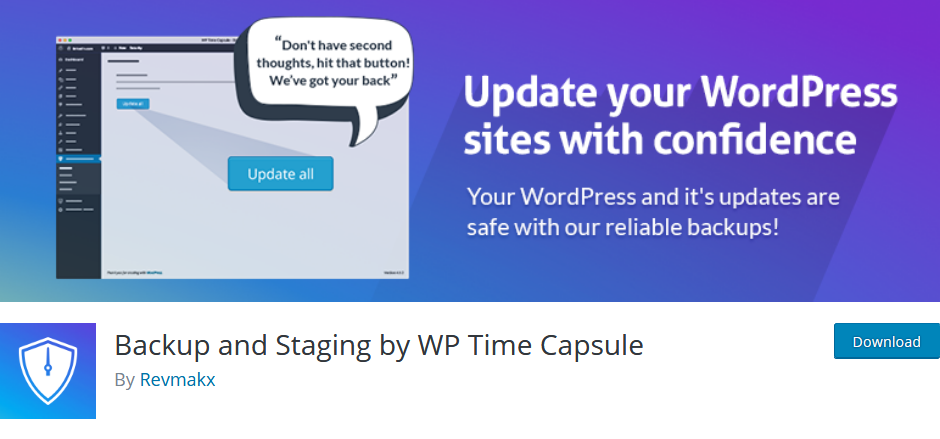
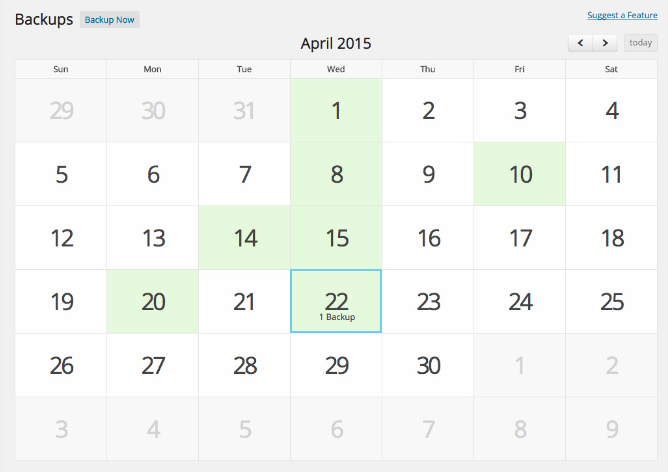


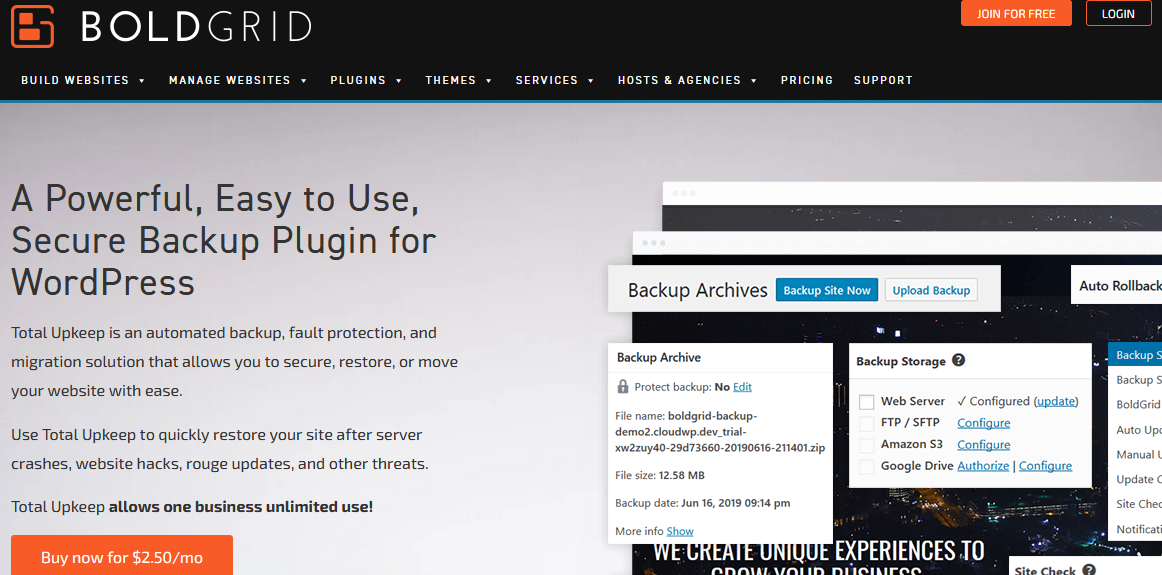
I have been surfing online more than 3 hours these days, yet I never found any attention-grabbing article like yours. It抯 pretty worth enough for me. In my opinion, if all website owners and bloggers made excellent content material as you probably did, the internet might be much more useful than ever before.
I found your blog web site on yahoo and examine just a few of your early contents. Proceed to keep up the very good operate. I simply additional up your RSS feed to us RSS Bar News Reader. Searching for forward to reading super from you later on!?I am usually to blogging and i really respect your posts.
I precisely wished to appreciate you once more. I am not sure the things that I would’ve handled in the absence of these secrets contributed by you relating to this area of interest. Certainly was an absolute horrifying matter for me, but seeing this well-written approach you solved that took me to leap with contentment. Now i’m happier for your assistance and as well , sincerely hope you comprehend what a powerful job you are always undertaking instructing people all through your site. Most likely you have never encountered any of us.