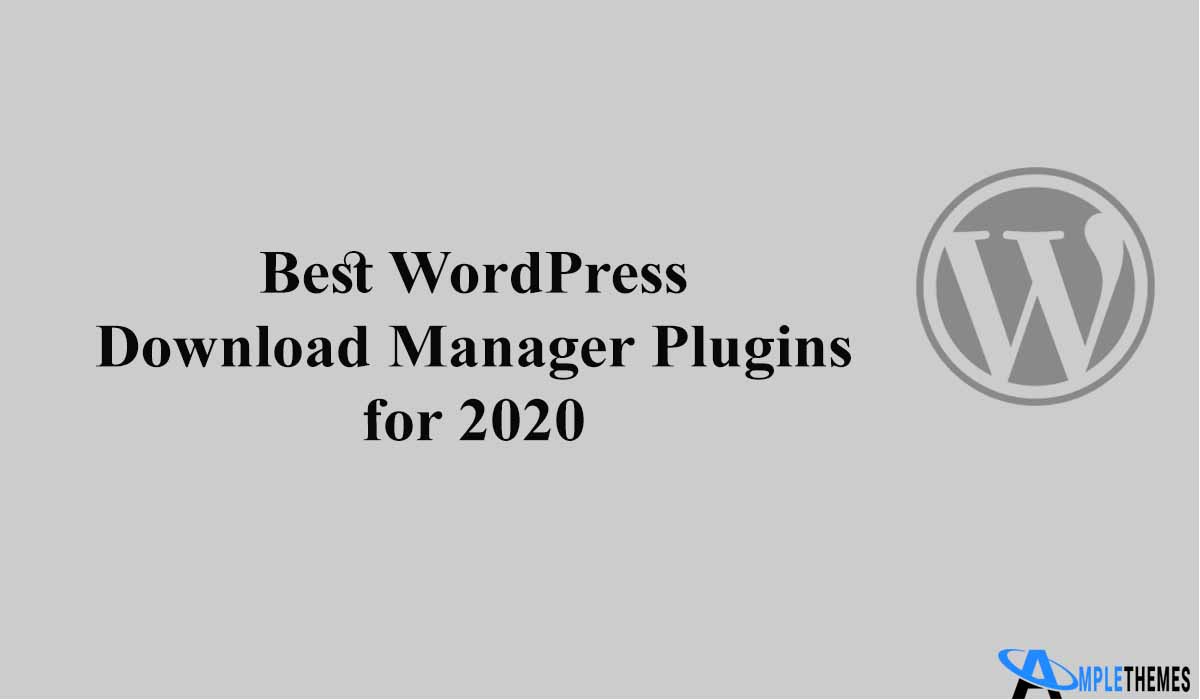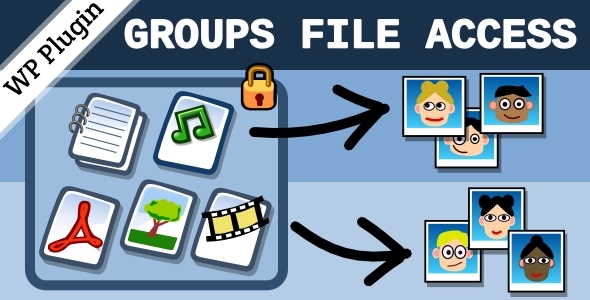WordPress is the most popular and powerful open-source Content Management System(CMS) in the present times. It is approximately used by 75 million websites. WordPress, released in 2003, WordPress powers more than 35% of the entire web today. WordPress is entirely free to install, deploy as well as upgrade. Also, there are the best WordPress Download Manager plugins to make your work even easier.
You can make use of WordPress to create your own blog or website. With plugins, WordPress has become much easier than ever before. Do check out WordPress Download Manager plugins for 2020.
It is quite hard to visualize WordPress without plugins. Luckily, we don’t have to imagine such a situation because there are unnumbered tools at your service. You may require different plugins in different situations. There are thousands of plugins and templates that power a flexible and simple interface, reducing development costs and deployment time. Such plugins are useful to control and manage all the downloaded files on your site.
WordPress websites give you permission to upload files and set download links in the posts and pages. Whereas you can track, manage, and control permissions for your file downloads with a download manager plugin. You will come across various kinds of download manager plugins in WordPress. Some plugins let you track file downloads on your WordPress site while others provide secure access to files.
If you are looking around for WordPress Download Manager Plugins then you have landed in the right place.
Advantages of using WordPress Download Manager Plugins
- It helps you track all your downloads.
- It allows you to access files only to registered users and paying customers.
- Password-protect files.
- It helps you manage downloadable files.
- It helps you organize and sell digital downloads from your site’s front-end.
- It provides a limited number of copies of a digital file.
- It manages all the files within WordPress.
- It also protects your files from bots or spammers from being repeatedly downloaded.
1. Download Monitor
Download Monitor is one of the most amazing WordPress Download Manager Plugin that you get with an intuitive UI. This plugin provides you with an interface for uploading and managing downloadable files (including support for multiple versions), inserting download links into posts, logging downloads, and selling downloads with easy access. It is designed with the aim of keeping all the user’s files in organized patterns with its track records. Your downloads are just like posts.
Features:
- Add, edit, and remove downloads from a familiar WordPress interface.
- You can sell your downloads from within your WordPress website.
- Define alternative links (mirrors) per download version.
- Categorize, tag, or add other meta to your downloads.
- Display download links on the frontend using shortcodes.
- It allows you to track all your downloads.
- It keeps logs of user download attempts.
- 100% Gutenberg compatible, including a new Download Monitor Download Block Type
- It provides multiple file versions to downloads.
- Customizable endpoints for showing pretty download links.
- Comes with a Quick-add panel for adding files.
- Provides Shortcodes to output downloads in different formats.
2. File Manager
File Manager, a well-organized WordPress Download Manager Plugin allows you to edit, delete, upload, download files and folders directly from WordPress backend. Also, it helps you to copy and paste files. You need not bother with File Transfer Protocol(FTP) to manage and move your files from one location to another. This plugin comes with flexible and versatile features that help you to manage your downloaded files. All these functions make your work easier as well as save you. It is one of the most commanding, supple, and easiest WordPress file management solution.
Features:
- Offers Context Menu support
- It provides supports for Image Thumbnails.
- It allows you to enable or disable the file manager.
- Prohibits access to specified users.
- It allows you to generate shortcodes.
- Allows various operations such as copy, move, upload, edit, delete, rename with files and folders on a remote server.
- It allows for multi-file selection.
- Admin can create, archive, and extract files(zip, rar, tar, gzip).
- Admin/User can upload any size files.
- File Drag & Drop file upload function available.
3. Easy Digital Downloads
Easy Digital Downloads is a complete eCommerce solution for selling digital products on WordPress. It is worthwhile to handle multiple file downloads per downloaded product. Whether it is software, photos, documents, songs, videos, graphics, ebooks, or any other media file, you can sell your digital products easily using the Easy Digital Download plugin as it provides complete eCommerce solutions. The plugin also comes with PayPal and Manual as the default payment options.
Features:
- Allows customers to browse product catalogs, add items to their cart, and check out when they are ready.
- Allows buyers to complete their purchase with ease, directly on your site’s checkout page.
- Ability to re-download files.
- Comes with PayPal and Manual as the default payment options
- Multiple files per downloadable product
- It offers extensions that add to its functionality.
- Ability to view and manage detailed records of all customers and their purchase history.
- Prevent unauthorized visitors from accessing your product files without paying.
- Helps you keep track of your earnings, refunds, sales, and more.
4. WP-Filebase Pro
WP-Filebase Pro is an amazing download manager plugin that comes with cloud support. You can make use of this plugin to keep your files structured and organized. Not only that, you will get attractive and elegant templates with the help of this Download Manager Plugin. Moreover, those templates play an important role as they are very functional to embed files into page or post content.
The plugin is responsible for handling permissions, URL signing, and redirections. Another great plugin WP Fulltext Search Pro may implement this type of search, but it does not recognize WP Filebase’s files directly. This plugin adds a “bridge” for WPFTS to let it understand WP Filebase’s files and implement the search on them like any other attachment files.
Features:
- Allows you to organize secondary categories for files.
- FTP, Dropbox & Amazon S3 sync services
- Allows deep file analysis
- Provides and file password and extended permissions
- Provides scalable file management
5. Delightful Downloads
Likewise, Delightful Downloads is one of the best WordPress Download Manager Plugin on our list. Using this WordPress Download Manager Plugin, you can add download links, buttons, and download information to pages, posts, and widget areas easily as they are accessible. Also, you can track all the download statistics from the WordPress dashboard.
Features:
- This plugin allows you to categorize and tag downloads.
- It allows easy uploading of files through the WordPress admin area.
- You can keep track of download statistics within the WordPress dashboard area.
- Your files are protected with a strong password.
- It offers shortcodes to display download links, buttons, and downloads.
6. WordPress Download Manager
WordPress Download Manager is the free plugin that also known as Files/ Documents Management Plugin. It is responsible for managing and selling your downloaded files. Also, it is used to manage, track, and control file downloads from your WordPress site. You can use the WordPress Download Manager as a complete e-Commerce Solution for selling digital products. What you can do is simply put a price when you need to sell a digital item.
For products, you can even set licensed(for example: Simple, Extended, Unlimited) based prices. Users can directly download free items and when an item has a price user will have to go through the cart & checkout. This plugin has the simplest checkout option to give a better experience in purchasing to the users which enhances the successful completion of an order. You can get easy access to monitor file downloads, price variations, licensing, password protection, download visibility, and many more with the help of this amazing WordPress Download Manager Plugin.
Features:
- Allows you to add multiple files in a single entry.
- Restrict downloads to certain users with access control.
- Drag and Drop File Upload feature.
- Provides detailed Download statistics.
- You will have a bandwidth control option.
- Chunk upload support to override the HTTP max upload limit.
- Attach the file directly from your server using the server file browser.
- Media library file protection.
- Google Drive support to store your files in Google Drive ( 15 GB of space for free)
- DropBox support to store your files in DropBox ( 2 GB of space for free )
- Box.com support to store your files in Box.com ( 10 GB of space for free )
- OneDrive support to store your files in onedrive.live.com ( 15 GB of space for free )
- Multi-Level Categories
- Translation Ready
7. Groups File Access WordPress Plugin
Groups File Access WordPress Plugin can be a great choice for you if you want to limit the access to download to authorized user groups. In the same way, you can give download links to authorized users only by restricting others if you have this plugin. Similarly, you can also set a limited or unlimited number of downloads per user.
Features:
- Provides full Multisite support
- Allows you to upload files via FTP
- Provides customizable File Access notification
- Offers flexible Shortcodes
- Comes with embedded protected streaming media
8. CM Download Manager
CM Download Manager enables you to upload, manage, track, and support documents or files in a directory listing structures for others to use and comment. An unauthorized person is restricted to download your files and also provides a strong password to all of your downloaded files. The CM Downloads Manager is a file-sharing plugin for WordPress that enables you to specify which users are allowed to upload, manage, track and support documents, media files, and much more.
The WordPress file management plugin organizes content in a directory listing structure that others can use and comment upon. One thing you need to know about this plugin is that it is available in both free and premium versions. You can always upgrade to the premium version of this plugin if you require extra additional features.
Features:
- It includes download categories.
- It provides strong password protection.
- It provides Multisite support.
- It allows multiple file uploads.
- It allows users to track his or her downloads from their user profiles.
- Allows image preview for each download.
- User notifications and permissions.
- It comes with Shortcodes and logs statistics
- Includes a download counter.
- Templates can be customized in several ways.
Conclusion
All of the WordPress Download Manager Plugins listed above comes with lots of options and you can get any plugin from the list as per your needs. Furthermore, All of them come with outstanding features with which you can easily manage your download.
Hope this article was useful for you in choosing the best WordPress Download Manager Plugins.