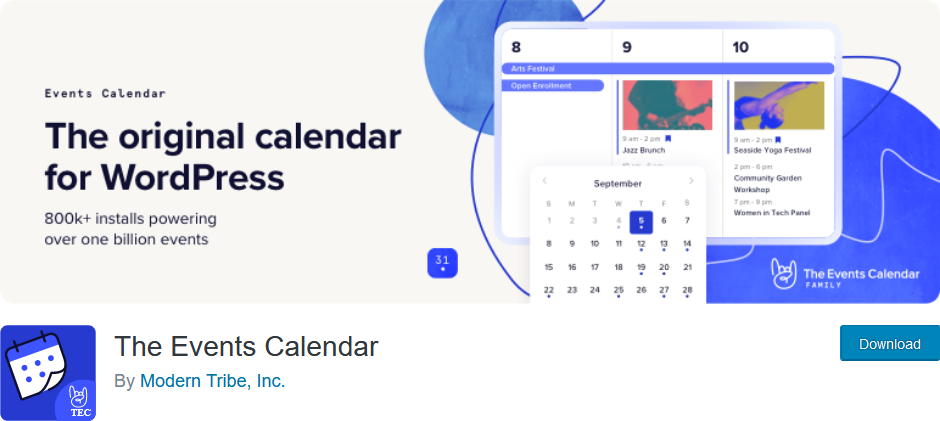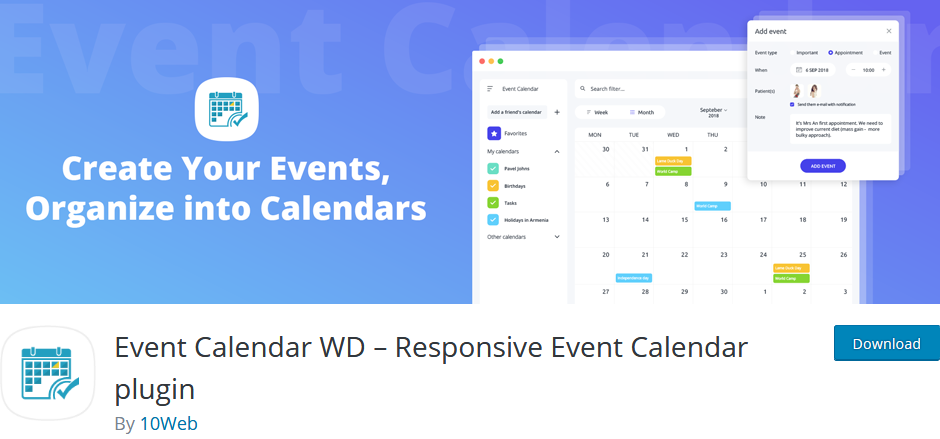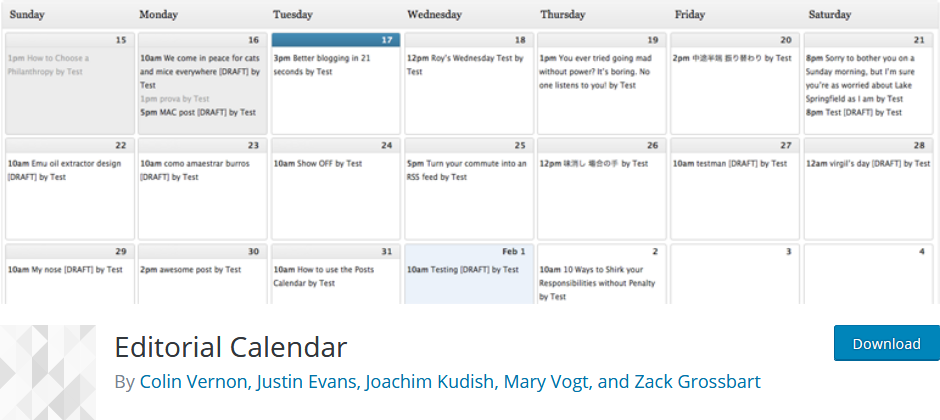Are you looking for the best WordPress Calendar Plugins? Do you want an easy way to showcase the upcoming events of your businesses? If so, then you can use calendar plugins that are available in the WordPress repository.
WordPress offers various kinds of calendar plugins that consist of capabilities such as event-hosting, time tracking, Google calendar widget, managing bookings and appointments, and a lot more. Being a WordPress user, you might be concerned and very much interested in having features such as a calendar on your WordPress website as adding a calendar enhances the beauty of your site. Along with the enhancement of your site, it also signifies great functionality.
WordPress already has the calendar widget within the admin panel by default but if you want to bring advancement in the calendar designs, there are several WordPress calendar plugins to choose from.
You can basically add a calendar widget in any part of the website using such plugins as these plugins come with attractive features that let you do many more things.
If you are looking for a feature-rich events calendar for your website then this collection of WordPress Calendar Plugins can be of your help.
Best and Free WordPress Calendar Plugins
Let’s get started!
The Events Calendar
The Events Calendar is one of the finest WordPress Calendar Plugins that can be used to create and manage events easily on your website. Whether the events are in-person or virtual events, this calendar plugin boasts professional functionalities that are backed by highly experienced developers and designers.
With The Events Calendar, users can set up beautiful and feature-rich calendars on their website in a very simple manner. Despite having a calendar widget within WordPress, installing any plugin related to the calendar would enhance the look of the calendar on your website. The plugin comes with such amazing features that people would fall for this plugin.
Plugin Features:
- Calendar month view with tooltips
- Google Calendar and iCal exporting
- Internationalized & translated
- WP REST API endpoints
- Widget: Upcoming events list
- Supports block editor
- Caching support
- Multiple stylesheets to improve integration
- Extensive template tags for customization
- Completely responsive from mobile to tablet to desktop
Event Calendar WD
Event Calendar WD is one of the most powerful WordPress calendar plugins that allows you to create events and organize them into calendars. It has been developed to let you create an event-based calendar. If your website is all about events, then choose no other than Event Calendar WD. It is a user-friendly plugin that can be used to create an event promotion website or add and manage events to your existing WordPress website.
Moreover, it is a highly supple event organizer plugin to create both simple one-time events or multiple, recurring events. It is not just limited to that. You can also send email invitations and sell tickets online very easily using this plugin. You can provide a detailed description of all your events using the WordPress editor, assign categories, and attach tags to each of them. Users can also share upcoming events via social media like Facebook, Twitter, etc.
Plugins Features:
- Unlimited events and calendar
- Responsive layout
- Google Calendar Integration
- iCal Integration
- Print the code inline
- Facebook Integration
- Countdown
- Upcoming Events Widget
Modern Events Calendar Lite
Likewise, Modern Events Calendar Lite is undeniably one of the most useful WordPress Calendar plugins that consist of amazing functionalities to display a calendar on your website. It is used by a reasonable number of people. Modern Event Calendars Lits is a well-built plugin that is highly responsive and works perfectly on all of the modern hand-held devices such as smartphones and tablets. In order to get the enhancing look for the calendar, you can utilize the features and functionalities of Modern Events Calendar Lite to the fullest.
The plugin offers more than 40 impressive and elegant templates to enable users to make their choice and select the one they like. It can be considered as one of the best tools for managing events websites. It is a comprehensive tool for creating and managing events. It is a highly responsive plugin along with being user and mobile-friendly. Modern Events Calendar Lite is one of the best WordPress calendar plugins that you’ll want to add to your website.
Plugin Features:
- Import from “The Event Calendar” Plugin
- Shortcodes for page builders
- Single-day events
- Multiple day events
- Event locations system
- Reminders notification
- Breadcrumbs for Single Event Page
My Calendar
My Calendar is one such plugin that does WordPress event management with richly customizable ways to present events. It is one of the best WordPress Calendar plugins that lets you create events and showcase them in your posts, pages as well as in widgets. The plugin supports individual event calendars within WordPress multisite, multiple calendars displayed by categories, locations or author, or simple lists of upcoming events. It is a beginner-friendly plugin that can be easily used by anyone.
My Calendar is extremely configurable and provides enormous flexibility for designers and developers who require a custom calendar. It is built with accessibility in mind so that all of your users can get equal access and experience in the calendar. Using this plugin, users can also choose the exact location of the event and display it on a map. It is one of the most useful WordPress calendar plugins.
Plugin Features:
- Schedule recurring events
- Calendar grid and list views of events
- Email notification
- Allows to schedule recurring events
- Multisite-friendly
- Custom templates
- Integrated help page
- Shortcode Generator to create customized views of My Calendar
Events Calendar Shortcode
If you wish to get your events displayed in a customizable list anywhere you need then The Events Calendar Shortcode and Block could be one of your choices. It is one of the simplest yet powerful WordPress calendar plugins that lets you present a list of your events by either adding a block in the new editor or adding a shortcode to any post, page, or even widget.
Talking more about Events Calendar Shortcode, it is one of the widely used plugins that manage all of your events from a calendar-based format. You can configure the settings to match your needs and supports recurring events, multi-day events, and all-day events as well.
Plugin Features:
- Use Shortcodes
- Easy to customize
- Custom Design
Editorial Calendar
Editorial Calendar is one of the most useful WordPress calendar plugins that comes with an appealing and attractive user interface from where you can configure a whole lot of settings to match your needs and requirements. With this plugin, you can set pieces of information related to an event like the date and time of the event, venue details, organizer details, cost details, and event website.
With WordPress, it isn’t easy to see when the posts are scheduled but the Editorial Calendar gives you an overview of your blog, and when each post will be published. Not just that, but you can also drag and drop to move posts, edit posts right in the calendar, and manage your entire blog. Also, the plugin consists of an Ajax-enabled calendar that can be searched and filtered for events. It is one of the best WordPress calendar plugins.
Plugin Features:
- Drag and drop to change your post dates.
- Check the status of your posts.
- Manage posts from multiple authors.
- Manage posts or drafts.
- Update post titles, contents, etc.
- Easy Customization
WordPress calendar plugins are a useful tool for displaying upcoming events such as conferences, meetings, or events on your websites, as well as booking services. These plugins can be minimal yet give great value by adding a simple calendar to your website. Well, due to its flexibility, you can insert a calendar in any page, post, or even widget area.
Hope this article was helpful for you in deciding on the calendar plugin that you would want to add to your WordPress website.