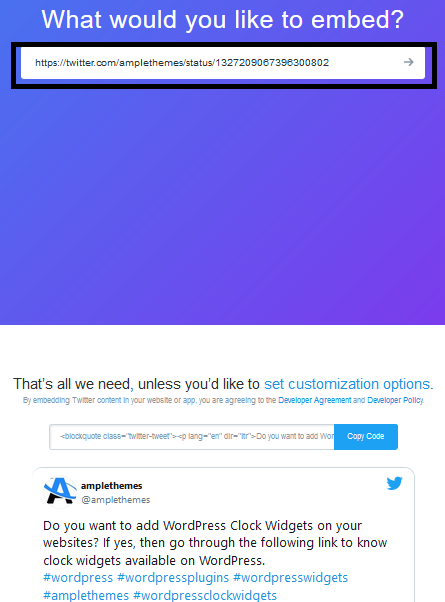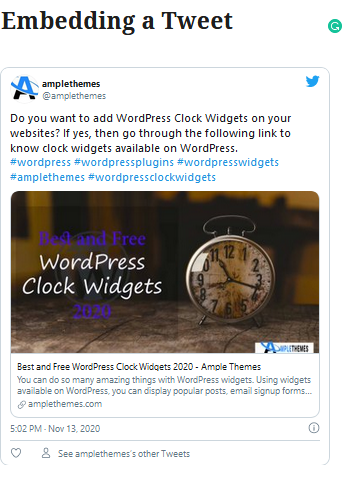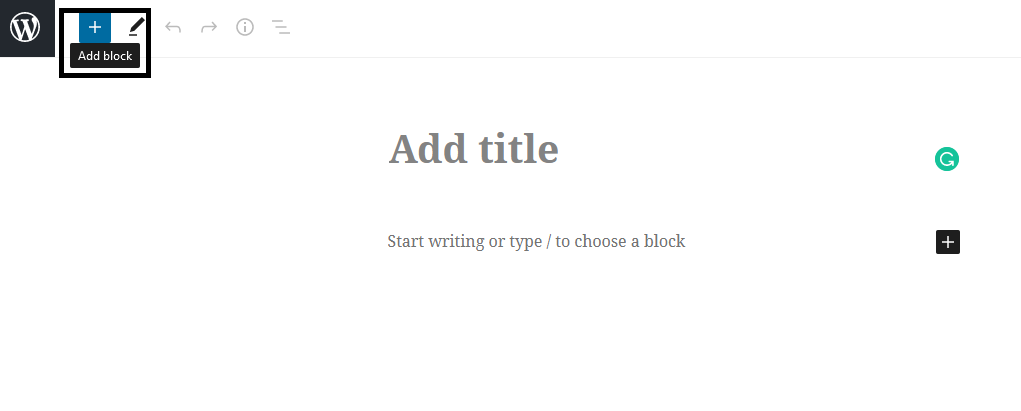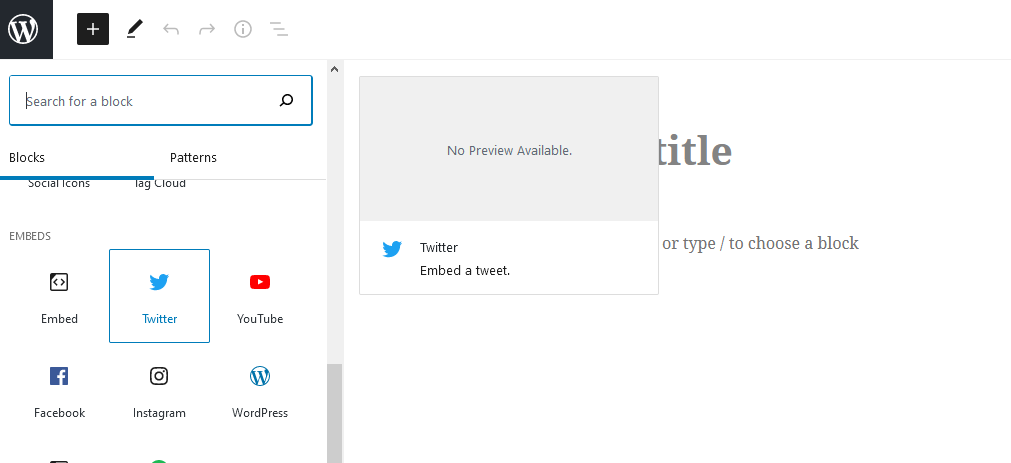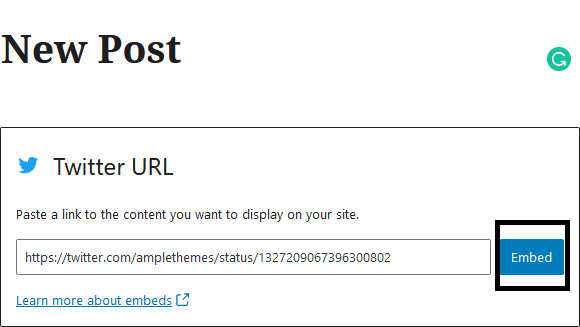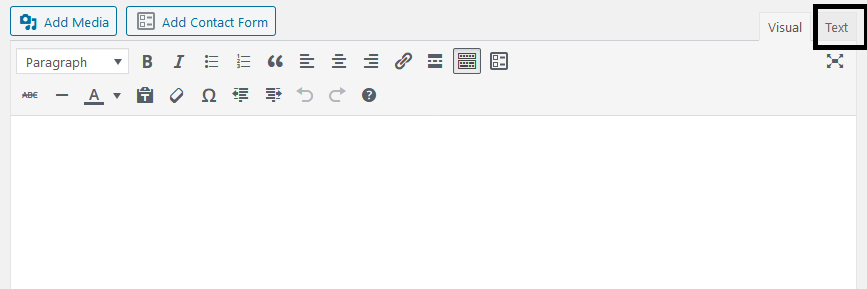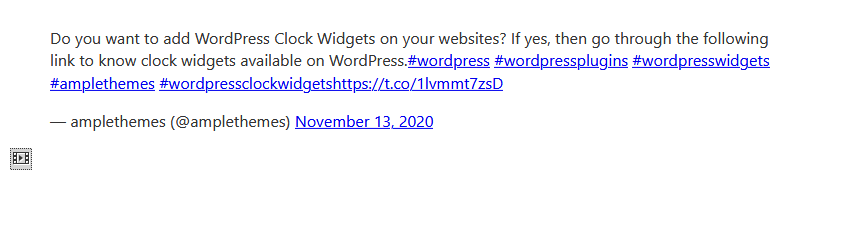Wikipedia defines Twitter as an American microblogging and social networking service on which users post and interact with messages known as “tweets”. Registered users can post, like, and retweet tweets, but unregistered users can only read them. You can embed tweets in WordPress blog posts to enhance the credibility of your website.
Talking about Twitter, it is one of the most eminent and greatest social networking platforms available. It is used by actors, singers, politicians, athletes, musicians, authors, and almost all individuals. Well, I guess there is barely any business out there which is successful with no presence on Twitter. So, it’s always a better idea to embed Tweets in WordPress as it can help multiply the results of your business with relatively low effort.
Do you want to know how you can embed Tweets in WordPress blog posts? Well, it’s super easy. There are various methods that you can use to embed Tweets in WordPress.
Twitter is an amazingly popular social media platform and its embedding feature can support your site. Moreover, displaying tweets from its actual source is great for your visitors. Also, it may help tweeters gain some followers on Twitter. Though tweets are typically short, they hold a lot of information that people like to fractionate and look into in detail.
There are several ways to embed Tweets in WordPress, such as using the Twitter widget, getting embed links from Twitter, and pasting it in WordPress blog posts.
WordPress consists of a pre-built feature of handling Twitter as an oEmbed function. It means that when you paste tweets into your WordPress pages and posts as an embed, it will spontaneously adapt itself. All you have to do is simply copy the embed share from Twitter and paste it into WordPress.
How can you Easily Embed Tweets in WordPress Blog Posts?
Well, let’s get started!
Twitter offers an embed link for every tweet and from there it is extremely easy as copying and pasting.
Firstly, you need to find the embed link. Every single tweet will provide a link you can use. For that, you need to browse Twitter and look for the tweet that you want to embed.
- Click on the downward arrow icon on the right-hand side of the tweet and then select the “Embed Tweet” option.
- By clicking on Embed Tweet, you will be directed to a new tab where you will see the link of the tweet above it. Copy the URL link of the tweet you want to embed on a WordPress post.
- Open a page or post on your WordPress website where you want to display the Tweet. You may give the title” Embedding a Tweet” as I did and simply paste the URL in the content area.
This is one of the ways that you can embed tweets in WordPress blog post.
Secondly, you can integrate your tweet into WordPress posts or pages by adding the Block to WordPress. Using Gutenberg, you can merely paste the link into the appropriate block. Furthermore, this is done directly inside the post or page editor. You can either create a new page or post or open up an existing one.
- Initially, click on the “+” (Add Block) button.
- You can type Twitter into the search bar and select the Twitter block or you can scroll down to see the Twitter block and select it.
- Then paste the Twitter URL that you copied in the previous steps into the block. After that, you need to click on the “Embed” button.
After these steps, WordPress will place the actual Tweet into the editor. So, ensure the block is settled in the selected location. Then save the changes.
- Now you can publish the post or update it if you are embedding it on an existing post.
How can you Embed Tweets in WordPress blog posts using the classic editor?
If you belong to those who are still using classic WordPress editor then also you need not worry as the classic editor fully supports embedding tweets and it’s effortlessly easy.
- You can edit an existing page/post or create a new one.
- Once you open a page or post, click on the “Text” editor tab.
- Copy the embed link of the tweet you want to add and paste it in the place where you want the tweet to appear.
- Selecting the visual editor, you will see a portion of it but will appear as an actual tweet on the live page.
- You can then preview or view the live page to check how the tweet appears to be.
Well, this way you can embed Tweets in WordPress successfully. In the same way, you can add as many tweets as you wish on any WordPress post or page.
In the present scenario, Twitter has become a sensational social media platform in the world. From public citizens to influential politicians, celebrities, sportsperson, everyone is registered on Twitter. You can embed Tweets in WordPress blog posts or pages to make the most out of it. And the best part is that you can embed Twitter posts on your WordPress website very easily.
You can embed it by simply copying the URL of the Tweets in the content area of your WordPress post or page. The other way is you can insert Twitter posts by using a WordPress block editor.
Well, simply copying and pasting the tweet looks less credible than showing an embedded tweet. So it is important to show the source of information.
Let us know in the comment section below if this article was useful for you.
You can also find us on Facebook, Instagram, Twitter, and LinkedIn.